A reverse proxy allows you to send events to PostHog Cloud using your own domain. This can have a number advantages, most notably being that events sent to your own domain won't be intercepted by tracker blockers. By sending events to your own domain, you'll be able to track more users and more events, without having to host PostHog yourself.
Note: PostHog Cloud EU requires that the proxy sets the
Hostheader toeu.posthog.comfor requests sent to https://eu.posthog.com. The instructions below do not account for this. PR's with the requested changes welcome 🙏
Deploying a reverse proxy
Using Caddy
We like using Caddy because it makes setting up the reverse proxy and TLS a breeze.
You'll want to sub out YOUR_TRACKING_DOMAIN for whatever domain you use for proxying to PostHog. We'd suggest something like e.yourdomain.com or the like.
Using AWS CloudFront
CloudFront can be used as a reverse proxy. Although there are multiple other options if you're using AWS
NB CloudFront doesn't forward headers, cookies, or query parameters received from the origin by default. PostHog uses query parameters in its URLs. You need an "origin request policy" as in the instructions below.
Create a distribution
- Create a CloudFront distribution
- Set the origin domain to your PostHog instance.
app.posthog.comfor PostHog cloud. - Allow all HTTP methods
- Create, and attach to the distribution, an "origin request policy" that forwards all query parameters
- In "Cache key settings" for the "Cache policy" set "Query strings" to "All".
- You may also need to set any headers your application needs as part of the cache key. For example the
AuthorizationorContent-Typeheaders.
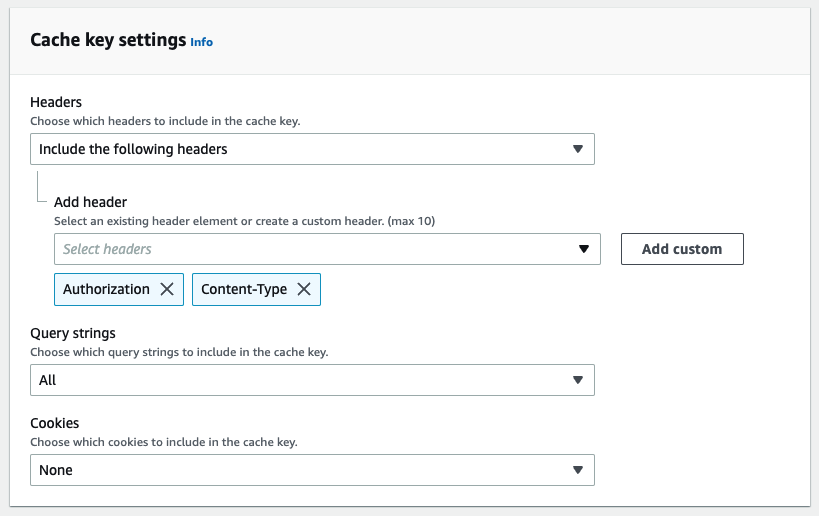
- Choose the appropriate price class for your use
- Once the distribution is deployed set its URL as the api host in your JS snippet or SDK config
Setting up a CloudFront distribution
You can find out about CloudFront pricing on the AWS website
Community Slack user CJ Enright shared their AWS CDK code for creating this reverse proxy in our community slack. 100 🦔 points for them 💖!
You can view that here: https://gist.github.com/pauldambra/9af02d9ea42ffafcfc7c01dc38039958
Summary
That's it! A few resources here will go a long way. Reach out if you hit any snags!